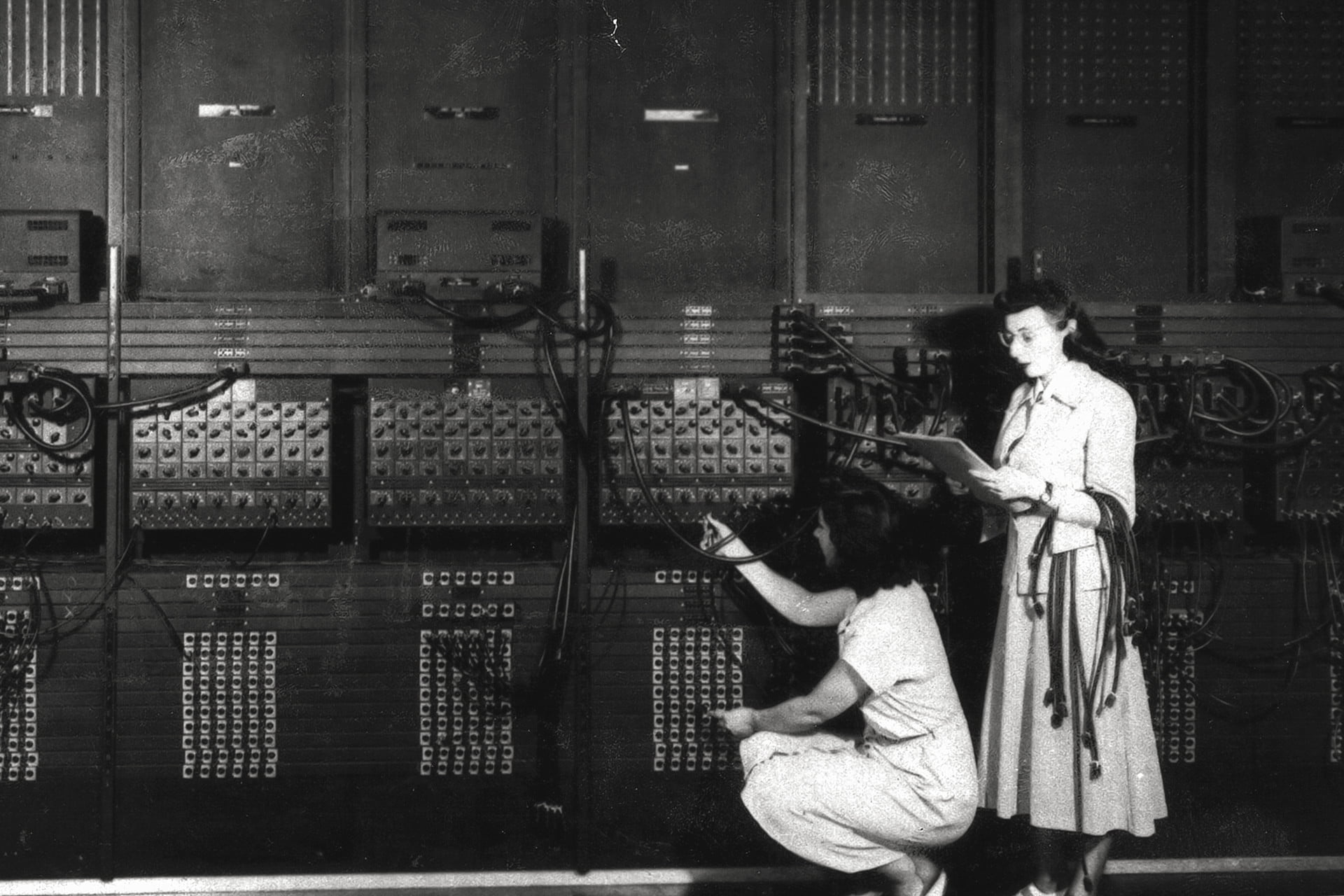What Is an Emulator?
Firstly, testing an app on one smartphone doesn’t guarantee it will function the same way on other devices. Secondly, when there is no possibility to run a test on a real Android device, mobile QA specialists use emulators. An emulator is a virtual testing tool that allows replicating the functionality of mobile devices on PCs. With its help, you can mimic various operating systems, web browsers, and hardware.
How does it work? All mobile devices use a special set of instructions (ISA) written in machine language. Different processor families (Intel, AMD, ARM, etc.) have their own instruction set architectures. The emulator mimics the target device processor, translating its ISA and ABI (Application Binary Interface) to match the host device.
Emulators are popular for their ease of access. They are available within the SDK (Android as well as XCode). In a few clicks, you can test your current project using a virtual environment. UI engineers, for example, quite often use free Android emulators for rapid prototyping and quick mockups.
What Are the Downsides of Using Emulators?
If it’s between a real device and emulator, the choice is obvious. Only a real device allows checking all the aspects of an app, including interaction with hardware and built-in features. Emulators can’t imitate or check:
- battery issues;
- sensors, GPS, touch force, gestures, etc;
- network configurations;
- interruptions: incoming calls, SMS, etc.;
- display color and contrast under different conditions.
Virtual testing tools have become an acceptable alternative to real devices, because they still allow you to check a bunch of features while being less costly compared to real devices. Our team doesn’t use emulators since we have a big library of real devices.
Nevertheless, if you need to test the software on a certain gadget, there are some good solutions that will help you do it.
Best Android Emulators for PC
We’ll start with Google’s official Android emulator. It comes with flexible features and has the latest version of Android for you to test. Android Studio is one of the most feature-rich options on this list. Here is why:
- It allows the user to set the emulator window theme as per their choice for a better user experience.
- Based on Java, Android Studio Emulator comes with high performance and work functions.
- You can use multiple applications simultaneously and to take screenshots while using applications in the system.
That is one of the best Android emulators for Windows you can find. The wow feature here is that it can run on any kind of Windows hardware, be it Intel or ARM. More features:
- 6X more powerful than standard Android phones;
- multi-instance, key-mapping, and an AI-based engine;
- supports older Windows versions like 7 and 8.1.
If we can call the previous tool one of the best emulators for Windows 10, NoxPlayer is one of the best emulators for low-end PCs. Controller compatibility, a completely user-friendly interface, the ability to change the Android device’s build.prop are just a few great things about that emulator. So, here are a bit more:
- built-in root support;
- the ability to record complex operations and execute the script in one click;
- can boast keyboard keys for gestures, for instance, mapping shortcut for swiping right.
One of the fastest online Android emulators. It supports AMD and Nvidia chips, as well as different Android versions (including Jelly Bean, Kit Kat, and Lollipop). Making a focus on gaming, there are other beneficial things:
- virtualization option;
- support for Intel and AMD chips;
- allows file sharing between the Android and Windows platforms;
- has fast APK installation by drag and drops feature.
Android-x86 is an open-source project that ports Android to the x86 platform, allowing you to run it on your computer instead of an ARM-based phone or tablet. It requires VirtualBox to be installed and running on your PC. What else?
- It comes installed with Google Play and with a clean Android UI.
- There is no bloatware to clog up space.
- It uses a wide-screen user interface on this OS.
Best Emulator Alternatives for Cross-Platform Testing
There is another way to cope with the lack of a particular physical device: using a cloud testing service for cross-platform checks. There are code validation, performance, responsive design, UI inconsistencies, and a ton of other features that cross-browser testing tools can help identify.
The highlight of such tools are using real smartphones and browsers instead of mimicking the behavior of devices. Here’s a rundown of the best emulator alternatives to use as a software tester.
As BrowserStack claims, it’s not exactly an emulator. It’s better. This is a tool our team loves a lot and uses often. BrowserStack has 3000+ real browsers and devices to run manual and automated cross-browser tests. The scale of their real device cloud is a huge benefit. So, there is an ability to automate tests:
- for websites (via Selenium and Cypress);
- for apps (via Appium).
Moreover, BrowserStack can automate visual tests on websites with Percy and integrate with all major CI/CD tools.
One more powerful cloud testing platform that will beat any local test execution speeds. You can choose from a wide range of Windows and Mac operating systems, along with all legacy and latest browsers. What makes it different?
- Integrated debugging in live testing;
- locally hosted web testing;
- geo location testing.
In addition to automated testing features, Sauce Lab provides professional services and onboarding as well as instructor-led Selenium and Appium training, allowing you to easily implement the tool within your team. A couple of features to add:
- simple and easy-to-use UI that allows you to easily configure your test suites;
- integrations with software such as Jenkins, Appium, and Selenium;
- testing across multiple browsers, emulators, and simulators.
That web-based app does not require installation of an app, software, or support items. Easily select a system, browser, and any version of that browser to start testing your application. The tool is one of the best cross-browser testing tools for startups and freelancers. Browserling provides the features:
- live interactive sessions;
- access to the latest browsers;
- screenshots;
- SSH tunnels for local testing;
- live API.
It’s a cross-browser compatibility testing tool that helps QA engineers to test modern web apps in half the time. Page auto-fresh, error notifications, side-by-side view help to achieve better results in testing compared to regular browsers and other tools. One of the Blisk’s highlights is an ability to recreate real-life conditions: slow connection, clean cache, dark mode, landscape orientation, etc.
To Sum Up
Virtual devices may come in handy when you deal with simple tasks or need to test something urgently. However, they can’t mimic the Android landscape with a hundred percent accuracy. In the final stages, it’s always better to check an app on real target devices to see the real state of the functionality and performance of a software product.