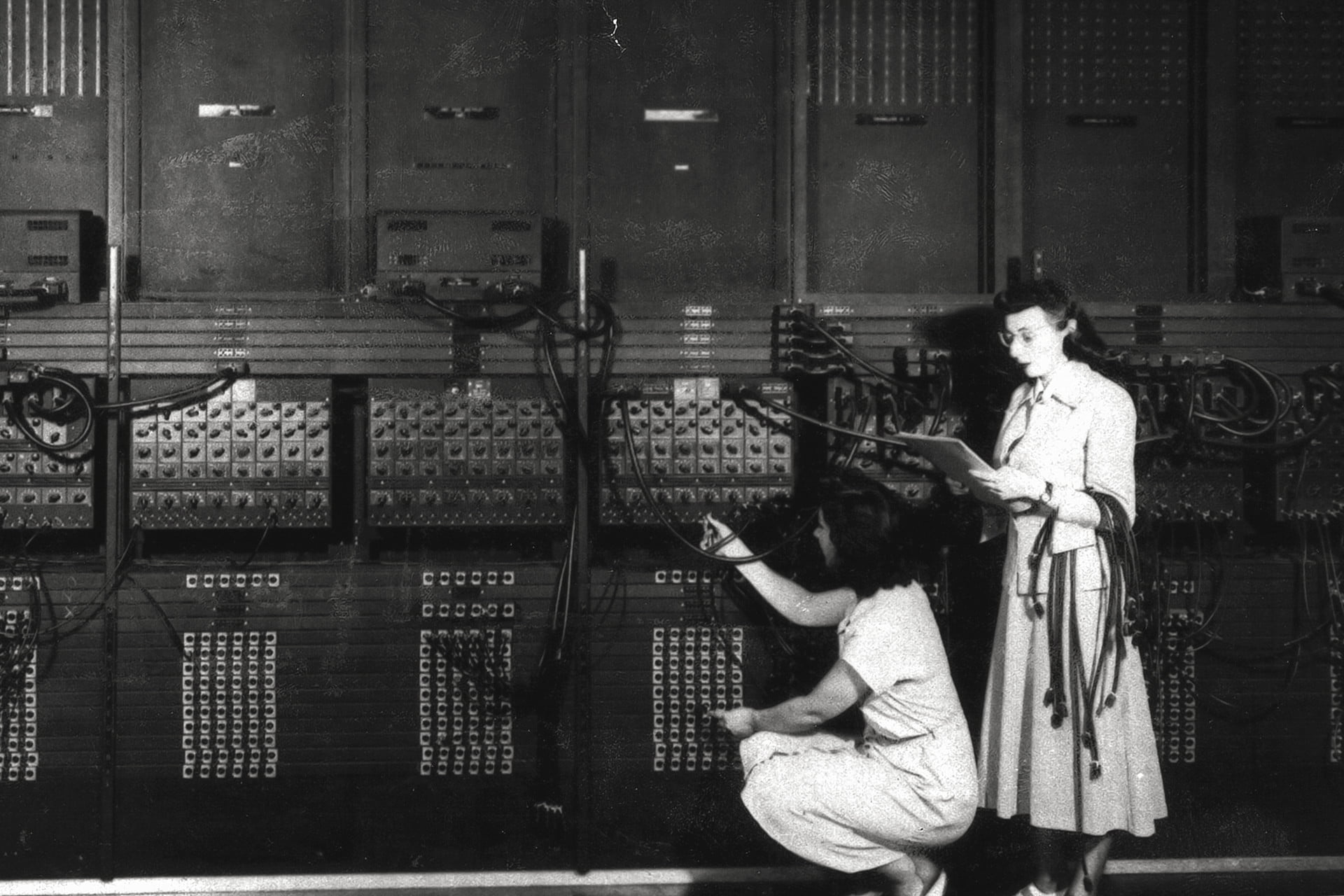Introduction to QA Automation
Of course, before even starting to develop something, we need to pass many stages to make our product look decent. First, we have to analyze the market and find places where users will be interested in our service. After that, we get to generate ideas on how we can do this and so on.
But let’s focus on a situation with development already in progress. For example, we hired software engineers, created tasks on a board, and the team started to implement the idea. Is it a successful start, you think? Is it already an achievement? No, it is too far from being a success. But why?
The answer is pretty simple. During my career, I witnessed so many times that products were live for a week, month, or even a year, and they didn’t have anything except pure code development.
By “anything,” I mean the architecture design of an application, business analytics on this design, or proper risk management (testing strategy). Believe me, all these things must be prepared even before you start development – in a perfect world, yeah? 🙂
Without these components, your project can work for some time. But eventually, you will face the need to connect, for example, some third-party payment system, and it will only be possible by refactoring half of your application code. The developer will tell you that the team will need 30 days to do that. Are you familiar with such a situation? BTW, I forgot to specify: it is 30 days without regression testing required to verify that another half of the application will not be broken.
All these parts of planning and preparation are important for YOU. In the end, the team entirely, not solely developers, will be the owner of what they will implement. It will be your source code, and only you will be taking this responsibility!
So, testing is an equally critical part of development – as much as the rest of the phases and processes. And automated testing is especially significant.
Disadvantages of Development Without Automated Testing
At last, we are getting to the heart of the announced subject. Let’s figure out why automation is so essential in the scope of the software development life cycle.
I like to provide relatable examples and make conclusions based on them. Let’s say you design using the best architecture in the world, you have a development dream team and the best designers, but you don’t use any automation for some reason 🙂 Well, that might be the case.
Let’s say your product is continually under development – it changes each sprint, month, etc. To check these changes, your manual QA department or developers run manual testing only (which is hardly enough in most cases). Your application gets bigger and bigger. Your manual engineers need to cover more and more areas by hand. And don’t forget to do regression testing each sprint to ensure that new features are working and the older ones haven’t been affected by the new implementation.
Do you already know what I mean? With time, your manual QA specialists will not be able to run regression by hand because it will be a colossal scope of work!
I can say the same about the partially involved automation process: it just doesn’t work. Because your application dynamically changes each sprint, you may accidentally change or affect existing functionalities, which means old automation code will stop working. Get it now?
We can go on and on with similar examples, but it’s clear that the main value of automation lies in the very difference between manual and automated testing. So let’s try to capture the most critical moments: the risks of running manual QA only for the projects that keep growing.
#1. Time-Consuming Manual Testing
Manual testing requires a lot of human intervention. Each test has to be manually executed, and the results have to be analyzed manually. This can be particularly challenging when there are large codebases or complex applications to test. Manual testing is also vulnerable to human error, such as overlooking a defect or not executing a test case as specified.
#2. Inability to Catch All Defects
Manual testing is often limited in its ability to catch all defects in a software application. Testing every possible scenario manually is impractical – or rather impossible. This means there is always a risk that a defect can go unnoticed until it’s too late.
#3. Lack of Scalability
As the codebase grows and new features are added, the number of tests required to ensure that the application works as intended grows accordingly. This can make manual testing a significant bottleneck in the development process.
#4. High Risk of Human Error
Manual testing is prone to human error. QA engineers can make mistakes, overlook defects, or execute test cases incorrectly. This can result in defects slipping through the testing process and into production, leading to a decline in customer satisfaction and revenue loss.
#5. Increased Costs
Manual testing is often more expensive than automated testing. The primer requires more people and resources, including documentation and time. Moreover, manual testing is slower, which can delay the release of the application and increase development costs.
#6. Limited Test Coverage
Manual QA specialists can only execute a finite number of test cases in a given period, meaning they can only test a limited number of scenarios. This can result in defects going undetected until customers discover them.
#7. Inconsistent Test Results
QA engineers can execute the same test case multiple times and get different results due to human error, testing environment differences, or codebase changes. Inconsistent test results can lead to confusion and delays in the development process.
How Automated Testing Deals with Disadvantages of Manual Testing
There is no need to dive deep into examples to explain how these problems can be solved. I hope I made my point, but let’s look at a more detailed argumentation that helps convey the benefits of QA automation in software development.
#1. Improved Efficiency and Speed
Automation can accelerate testing and improve its efficiency. Automated tests can be executed much faster than manual tests, which can reduce the time required for QA and speed up the release of an application.
#2. Early Detection of Defects
Automated testing allows for catching defects early in the development process, thus, reducing the risk of defects making their way into production. Automated tests can be executed repeatedly and consistently, which makes it easier to catch defects one may miss during manual testing.
#3. Improved Scalability and Test Coverage
Automation can improve scalability and extend test coverage by allowing QA engineers to execute a large number of test cases in a short amount of time. This can help ensure the application is thoroughly checked and can scale as the codebase grows.
#4. Reduced Risk of Human Error
Automated testing reduces the risk of human error. An AQA engineer can schedule tests to start at the specified time or after changes in the code (if we’re talking about CI/CD in automated testing). Executed consistently and according to predetermined scripts, such tests eliminate the risk of human error.
#5. Lower Costs
While automated testing can require an upfront investment in developing the test scripts, it ultimately lowers expenses. Automated tests can be executed faster and more consistently than manual tests, requiring less time and resources. This can help speed up the development process and reduce costs in the long run.
#6. Consistent Test Results
Automation can provide consistent test results by executing the same scripts multiple times and producing the same results each time. This helps reduce confusion and delays in the development process.
#7. Improved Quality
Test automation can enhance the quality of the software application by thoroughly testing the application and catching defects early. This can help ensure that the app meets the requirements and expectations of the users.
Automated Testing in Different Product Areas
Well, we are almost done. Now we understand better how automated testing works and can answer the “why” questions:
- Why does one need automated testing introduced in an SDLC?
- Why does it need to be planned thoroughly?
- Why is it so important to think about these things upfront, not after release?
And to wrap up, I’ll briefly explain how test automation works in your domain and how it can be helpful.
- Marketing and Advertising: Test automation can be used to check marketing and advertising campaigns, such as email marketing, social media advertising, landing pages, etc. Automated tests can help verify that links work, forms submit correctly, and the overall user experience is seamless.
- Human Resources: Automated testing can be applied to check HR tools and applications for recruitment, employee onboarding, performance management, etc. The tests can help verify that candidate information is correctly entered into the system, employees can log in and access their data, and that performance management workflows are working as intended.
- Mental Health Care: Test automation can facilitate your inspection of mental health care applications, such as teletherapy platforms, online counseling services, and mental health management tools. Automated tests can be used to verify that the platform is secure, that patients can log in and access their sessions, and that billing and payment workflows are working as intended.
- Retail: Automated testing for retail applications, such as e-commerce platforms, point-of-sale systems, inventory management software, etc., is a common practice. Such tests allow you to verify that the platform is user-friendly, payment and shipping workflows function as intended, and inventory levels are accurate.
- E-commerce: Test automation can be employed in the development of e-commerce applications, such as online marketplaces, payment gateways, shopping cart software, and more. Automated tests can be used to ensure that the platform is secure, payment and shipping workflows operate correctly, and customers can easily find and purchase the products they’re looking for.
Conclusion
I guess there’s no need to add more arguments to this explanation. What would you think about a cleaning company if you find dust under your sofa after they have tidied up your house? Will you call them again next time? The same goes for software: product quality is your face. Automated software testing is what helps achieve high quality with the fewer effort. So rather than consider whether it is really worth a try, let’s start discussing the best practices of QA automation for your product.
Ready to discuss test automation strategy for your product?
Let’s talk